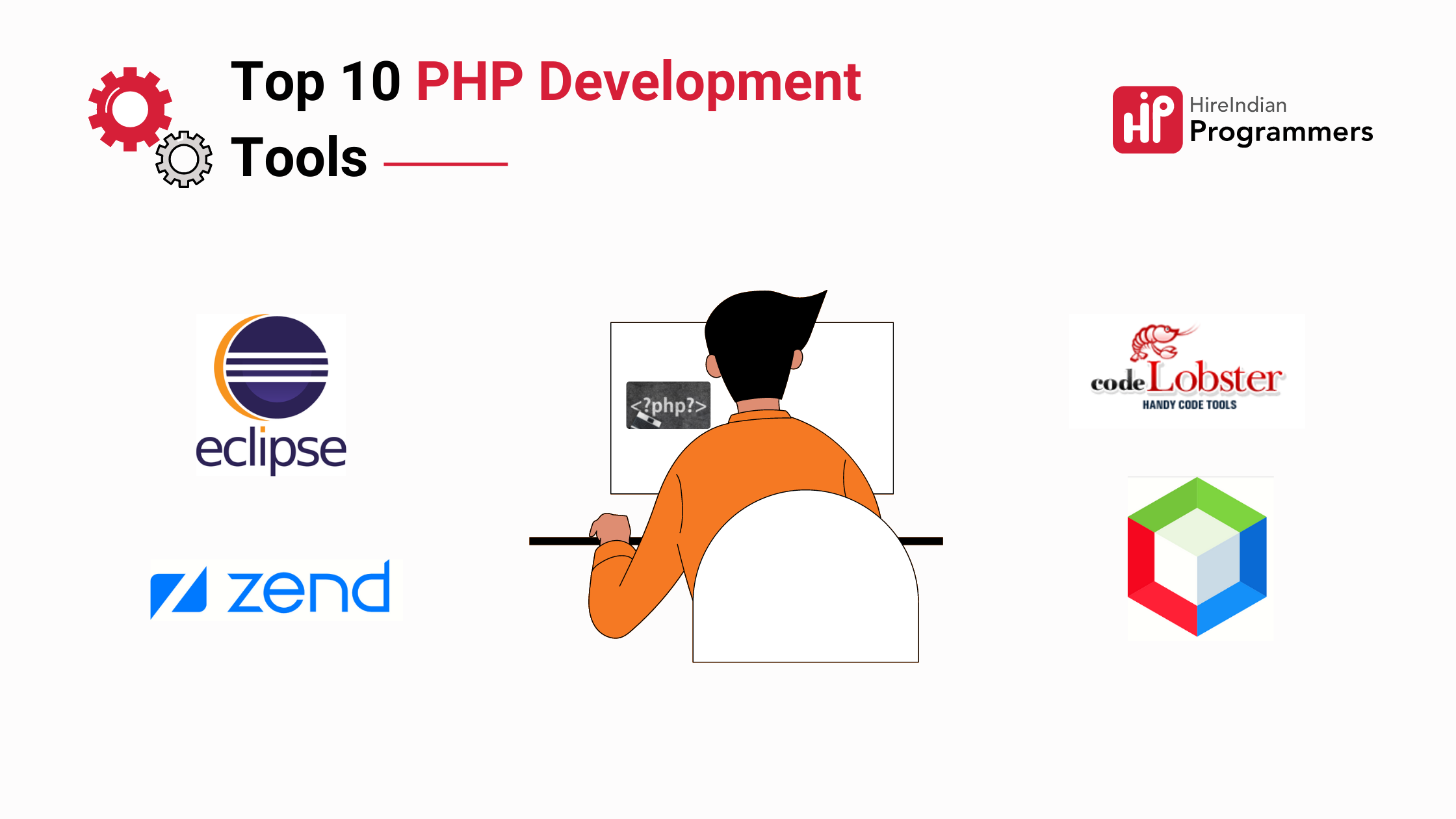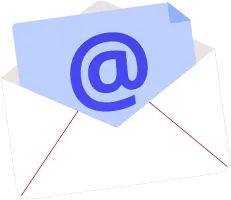PHP is one of the most popular programming languages today, and it’s used for web development by millions of people. There are many reasons for this success, but one of the most important is the availability of PHP development tools.
PHP development tools make it easier for programmers to write and edit code for their projects. They also make debugging easier, which is important because bugs can cause errors in web pages or applications. An important skill set for programmers among others PHP skills.
The most common consequence of not using PHP development tools is that the developers will have to spend more time and effort on the development process. They’ll have to do things manually, which will be time-consuming and error-prone.
Several PHP development tools, including IDEs, debuggers, test frameworks, and code libraries, make development work easier.
In this article, we’ll talk about some of the best PHP development tools and their top features that help PHP developers.
Top 10 PHP development tools
1. Eclipse
If you search for the best PHP tools online, you can usually find a good number of results containing the Eclipse IDE. It is a fully functional tool that ranks in the top PHP development kits and is noted for its broad range of plugins.
It makes writing complex PHP codes easier as well as customizable. With the flexibility to tailor or extend it to meet your specific project needs, it’s no wonder why this cross-platform PHP editor has gained such traction among large-scale developers.
Top Features:
- Syntax highlighting
- PHP Debugging (Zend Debugger/Xdebug)
- PHP Profiling (Zend Debugger/Xdebug)
- Formatting of code
- Code navigation
2. Zend Studio
Zend Studio is a program created to make editing PHP easier than ever. It’s proprietary software based on Eclipse and linked to other programs to ensure better editing through Zend Code Assist, as well as intelligent code complete features, which help optimize your project.
One of the most exciting features of Zend Studio is its error validation and analysis tools. Working on longer projects can lead to lost time due to the lack of discovery of simple mistakes. The error check function in Zend Studio will monitor your syntax and what you do with an advanced level of validation, ensuring that everything you’ve written is perfect before moving on.
Top Features:
- Indexing & searching PHP Code
- Faster Performance in the validation
- Zend Framework & Zend Tool Integration
- Docker Support
- Support for Eclipse Plugin
3. NetBeans
NetBeans IDE is a free, open-source program for developing desktop, mobile, and web applications in PHP. The IDE includes integrated support for the complete development cycle, including project creation, debugging, profiling and deployment.
For added convenience, the Web Tools Platform enables you to test your applications in multiple desktop browsers (Chrome/Safari), mobile devices (including Android), and even cloud-based applications.
Top Features:
- No plugins required
- Quick and easy setup
- Create, test, debug, deploy, and profile applications directly from the tool
- Code formatting & folding
- Syntax highlighting and code completion
- Yii, Symphony, Zend development environment
- Support for PHP debugger – Xdebug
4. CodeLobster IDE
CodeLobster IDE is an Ultra-fast, feature-rich IDE built using the Electron platform. It supports most of the PHP frameworks out there in the market. It has autocomplete features for HTML, JS, PHP, and CSS.
CodeLobster can streamline the coding work and simplify it by offering a powerful batch compiler/interpreter, enabling developers to compile and run multiple files simultaneously. This PHP debugger tool automatically detects the server’s configuration and edits related configuration files, adding a free debugging feature. It supports major CMS platforms like Drupal, WordPress, Magento, and Joomla.
Top Features:
- Code Highlighting
- Intelligent Autocomplete
- HTML/CSS Code Inspector
- PHP Debugger
- SQL Manager
- Code Validator
- WordPress Plugin
5. NuSphere PhpED
PHP is a proprietary, integrated PHP development tool made by NuSphere. It includes a unique advanced PHP editor, debugger, and SQL Client and Code insight. These features provide the developers with several tools and tweaks to make the whole web development process less cumbersome.
PHP is a specialist in providing support for building complex websites and web applications. Whether you’re working with JavaScript, HTML, or CSS3, PhpEd has you covered. It packages a perfect amount of support for PHP 7.1 while empowering developers to improve code through its amazing refactoring capabilities.
Top Features:
- Full support for PHP 8.0
- Code coverage feature
- Support for the remote launch of PHPUnit in Remote Projects
- Safer PHP Debugger
6. PHPStorm
If you develop projects using several third-party applications and have chosen to go with a lighter, Java-based coding environment, PHPStorm is your best option. It offers the most robust code editing environment so that you can work comfortably when developing in your preferred language.
PHPStorm supports different PHP frameworks such as Laravel, Yii, and Zend. Furthermore, PHPStorm also supports Content Management Systems like WordPress and Drupal.
Top Features:
- Smart PHP code editor
- Code quality analysis
- Easy code navigation and search
- Debugging, testing, and profiling
- Unified UI for working with many VCS (Version control systems)
7. Sublime Text
Sublime Text is the cross-platform source code editor that supports several programming and markup languages by default. Thanks to its inbuilt syntax highlighting, auto-completion, and snippets feature, it can be further improved.
Developers can install plugins/packages such as PHP language pack, SublimeLinter, or MySQL Client. Developers enjoy a very productive coding environment that eases the process of creating new projects in PHP. Sublime Text is a text editor using a customizable UI toolkit that allows developers to navigate through the symbols and words of your code easily and change any lines within it.
Top Features:
- Auto-Completion in Sublime Text
- Quickly Insert Text & Code with Sublime Text Snippets Snippets
- Jump the Cursor to Where You Want To Go
- Select Multiple Lines, Words, & Columns
8. Visual studio code
Visual Studio Code is a great editor for PHP development because it provides syntax highlighting and bracket matching, IntelliSense (code completion), and snippets. In addition, you can extend the functionality of VS Code by installing new extensions.
On the Visual Studio Code Marketplace, you will find many PHP extensions that provide rich editing features. These extensions can help improve productivity and save time when writing and debugging code in PHP.
Top Features:
- Powerful command line interface
- Git Integration
- Split view layout for multi-tasking
- Default keyboard shortcuts
- Errors and warning prompts
9. PHPUnit
PHPUnit is the testing framework for PHP developers to test their web-based applications simply and efficiently. Developers can create unit tests easily to ensure their latest code changes will not lead to instability or buggy issues. Unit testing allows developers to concentrate on specific code sections and helps ensure that each application part works properly.
PHPUnit supports integrated testing and functional testing. Adding plugins and extensions, including Selenium, PHPUnit can test whether your web application is working correctly by testing stuff like database interaction and CSS styles.
Top Features:
- Unit testing tool for PHP project
- Support for all PHP frameworks, databases, and IDEs
- Write test cases from scratch as per your requirement
- Runs with the command-line interface
- Helps analyze code coverage
10. PHPDebugbar
PHPdebugbar is a PHP debugger that can be added to any project. This PHP development tool includes the mainDebugBar object & data collectors, and the render. There is a pre-configured built-in set of collectors present in the Standard debugbar.
The Data Collector tool works on an architecture that relies on data collectors. For this reason, the tool allows you to save your requests and reopen them anytime.
Top Features:
- Easy to integrate with any project
- Clean, fast, and easy to use interface
- Handles AJAX request
- Includes generic data collectors and collectors for well-known libraries
- Easily create your collectors and their associated view in the bar
- Save and reopen previous requests
Hire the best PHP developer for your business requirements
Finding the right talent is key to business success. Every company has a different level of experience they’re looking for, which means you may have to interview a lot of people before you find someone who fits your requirements.
This is where HIP can help you streamline the process and find the right PHP developer much faster. HIP will take care of all the legwork so that you don’t have to waste time interviewing developers who aren’t qualified for the job.
With HIP, you get the following benefits such as :
- Save developer costs
- Better productivity and flexibility
- No Communication gaps
- Hire developers with good tech knowledge
- Time zone benefit
FAQs
- Which is the best tool for PHP development?
- There are many PHP development tools that offer varied functionality. Some are free while other cost money to get hold of premium features.
- Which PHP development tool is free?
- Developers can use Visual Studio Code and Eclipse free of cost.
- Can Visual Studio be used for php?
- Visual Studio Code is a useful editor for PHP development. It includes useful features such as Syntax highlighting and bracket matching, Code completion, etc.
- Which framework is most used in PHP?
- Laravel is the most used framework in PHP. It was launched in 2011 and it is free to use.