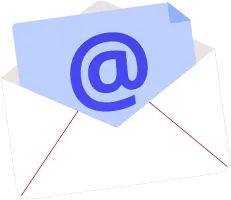From restoring your website’s information in the case of a hacking attempt to helping you protect your data to save your website from a security breach and providing you some peace of mind as you expand your business, backups are essential to protect your site. There are many options that developers use for logging backups and restoring backups or files in the event of an attack on your security. But WordPress makes this process a lot simpler.
For many of the online businesses out there, websites are crucial from the operational point of view. In this case, creating periodic backups is a foolproof way of safeguarding your website against any negative externalities such as malicious attacks. For securing and restoring backups, WordPress backup plugins are a sure way to back up any WordPress site.
In case you are using another CMS or have custom-coded your website, you can Hire Indian Programmers to get the things sorted. It will be affordable and the quality of work will be top-notch.
If you are not able to do it with the help of these plugins, and things seem overwhelming, then you need to hire a WordPress developer to get this done. But remember, backups are vital for a website’s safety and you consistently need to keep them updated.
In this blog post, we take a look at some of the best WordPress backup plugins that we have come to know about through a decade of experience. You can choose from among these top WordPress plugins, the one that suits you the most.
Let’s start.
7 Best WordPress Backup Plugins for Your Website
1. UpdraftPlus
Quite popular among people in the world of WordPress development is UpdraftPlus. It is a wonderful plugin that provides for creating backups of your WordPress site including backups for databases, plugins, and themes while storing it in the cloud. The retrieval process is also quite simple, directly from your admin panel.
One good thing that is sure to give you peace of mind is its provision of both scheduled and on-demand backups. There is also a premium version that allows users to migrate or clone websites in addition to priority support.
It will instantly transfer backup files onto Dropbox, Google Drive, S3, Rackspace, FTP, SFTP, email, along with other cloud storage providers.
Along with backing up all WordPress websites, UpdraftPlus also allows you to restore backups quickly via the WordPress administration panel.
Key Features:
- Incremental backups; backups that may be scheduled or manually done
- Cloning and migration
- There are many add-ons available to enhance the functionality
- Restore backups using your control panel
- Secure storage options are available
Pros:
- One-click restores automatically
- Automated & Manual backups
- Backups of the complete and partial
- Cloud-based services can be integrated with
Cons:
- Offsite storage is only available for an additional cost
- There aren’t any backups that are real-time
- Unreliable restores
Pricing: Free basic version. Premium plans start from $42/year.
2. BackupBuddy
This premium WordPress backup plugin has protected about half a million WordPress websites since 2010. BackupBuddy enables users to backup your entire website right from your dashboard. It also allows for automatic backups and quick retrieval of your files from a secure location.
But above all, one of the defining features of BackupBuddy is the incorporation of Stash Live storage. This feature incorporates real-time backup. This is especially a boon for WordPress developers maintaining a large, dynamic website, guaranteeing peace of mind.
Through BackupBuddy you can store your backups in cloud storage providers like Dropbox, Amazon S3, Rackspace Cloud, FTP, Stash (their cloud service) and also send the backup via email to yourself.
The major benefit of the use of BackupBuddy is that it’s not a subscription-based service meaning there’s no monthly fee. The plugin is available on all websites listed in the plan you’ve chosen.
Key Features:
- Real-time backup feature
- Make backups of your content, which you then customize
- Automatic backups that are scheduled for the future
- Restoring process is easy
- Offsite storage for backups that are secure as well as options to download
Pros:
- Independent dashboard available
- Backups of the complete and partial database
- Multiple site support
- One-click restores automatically
Cons:
- There isn’t offsite storage
- Backups are kept on the in-house server by default
- There aren’t any backups that are real-time
Pricing: $80/year for an individual site license with 1GB Stash storage
3. BackWPUp
With BackWPUp, you can create complete backups of the entire website and store it on any cloud such as Amazon, Dropbox, and the like or even your own system. There is also a premium version. Going premium will enable you to store and retrieve your backups from Google drive as well. The premium includes certain features such as priority support and backup as per your specific needs.
It’s extremely simple to use and allows you to make automatic backups in line with the regularity of your website’s updates. BackWPup has an automated process for backup and restoration. This makes it a great choice for those who are beginners to the technology.
Key Features:
- Synchronize files across remote backup locations like Google Drive and Dropbox
- Premium personalized customer support
- The backup file’s path to the backup is unique to your website based on the requirements of your site
- Multiple locations per job
- A specific app for restoration emergencies
Pros:
- Cloud-based services can be integrated with
- Backups of both complete and partial database
- Auto-restore available
- Extremely affordable for the long term
Cons:
- There isn’t any off-site storage
- The interface isn’t user-friendly
- Manual backups
Pricing: Free basic version. The Pro version costs $69/year
4. VaultPress
VaultPress is a WordPress plugin that is now subsumed under Automattic’s JetPack. Some strong points of VaultPress are its option of multiple pricing plans, automated WordPress backup plugin on a real-time basis, scanning your website for potential threats, and fixing the same.
However, due to its association with JetPack, only if you have a JetPack subscription you will be able to use VaultPress. Also, the pricing is on the higher side for people who want access to a larger backup archive.
Even with the higher price, Jetpack backup is completely worth it due to the great reputation that is Automattic. This is why we spend more money for an immediate backup of new sites since we’d prefer to have the most secure level of security.
Key Features:
- Mobile application which you can carry wherever you go
- Secures your website from malware after scanning
- Protection against attacks as well as malicious hacking
- Automatically eliminates the spammy comments on your site
- Monitoring downtime will notify you that your website is down as soon as it is detected
Pros:
- Offsite storage
- Backups that are reliable and effective
- Reliable backups for WooCommerce websites
- One-click auto restore
Cons:
- Optimized elements may modify the look of the website
Pricing: Cost backup packages start with $4.77/year
5. Duplicator
True to its name, Duplicator promises to migrate its websites from one location to another with zero downtime and is a completely free WordPress backup plugin. In addition to the normal backup features (no automation), this plugin allows users to store it in zip format.
Storing in zip format will enable you to move it across platforms and access it offline with ease. It provides developers with the option of pulling down a live site to localhost for development.
Like the other popular WordPress Backup tools, Duplicator permits the user to plan backups and transfer backups to cloud storage, and also send emails that contain alerts.
Key Features:
- Backups that are scheduled and instantaneous
- Cloud storage is available for Amazon S3, Google Drive, Dropbox, and more
- Select or remove certain files
- Move your site effortlessly
- Limit backups in order to avoid the storage space from maximizing.
Pros:
- Automated backups that are scheduled to take place
- Backups of the complete and partial
- Get email notifications for any backup issues
- Cloud services integration
Cons:
- There isn’t any off-site storage
- Manual restoration
- Not for the beginner
Pricing: Free basic version. Duplicator Pro costs $69/year
6. WP Time Capsule
WP Time Capsule easily connects to cloud storage solutions. It is one of the simplest options on this list.
Contrary to other backup plugins we’ve come across, WP Time Capsule permits even the beginner user to use all of the features. After the plugin is installed and configured, it’s easy to proceed.
Key Features:
- 1-click restore facility available
- Automated backups are created when you make edits or changes to your data
- Backups in real-time
- Storage offsite, whichever site you prefer
- Incremental backups do not load your site
Pros:
- One-click restore available
- Automated backups that are scheduled to happen
- Backups calendar view
- Cloud-based services can be integrated with
Cons:
- Backups can take a lot of time
- Restores aren’t quick and efficient
- There isn’t any offsite storage
Pricing: 30-days free version. Paying plans start at $49/year
7. Blogvault
BlogVault gives regular updates for websites and stores the updates offsite for them to be accessible. If you have multiple sites, BlogVault has a multisite backup option. The process of recovering your website is also simple in the event that you require it. The plugin promises 70% faster speed for recovering.
You can test the changes and modifications made to your site with BlogVault’s staging tools, and transfer your site to a new host, domains, servers, or servers without difficulty. If you have online stores, BlogVault can also protect your customers’ orders with the WooCommerce backup integration.
Key Features:
- Backups scheduled and automatic
- Monitoring of uptime
- WooCommerce backups with 365 days archives
- Stage free with a single click to merge
- Centralized and autonomous dashboard
Pros:
- Effective and reliable WordPress backups
- Real-time copies of WooCommerce websites
- Alerts and monitoring
- One-click restores automatically
Cons:
- No partial backups
Pricing: The 7-day trial plan is available. Then it’ll start at $89/year
Conclusion:
Most of the WordPress backup plugins that we have mentioned above offer full WordPress file backup as well as full database backup features. That being said, you have to choose the right plugin in accordance with your business website requirements – size, type of payment, security features, ease of use, and so on. After deciding on the WordPress backup plugin, you have to remember just one more thing – ensure that you store your backups on third-party applications like Dropbox, Amazon S3, Google Drive, etc.
Utilizing effective WordPress backup plugins could be one of the best ways to ensure your website remains safe as you sleep through the night. In the case that you lose everything on your website, such as your images, files, blogs guides, posts PDFs, guides, etc. It is essential to retrieve all of it within a few mouse clicks. This is the place where backup plugins can be found.
WordPress development is incomplete without the provision of crucial backups. Our WordPress developers at Hire Indian Programmers acknowledge this and implement solutions for the same in their different WordPress projects.
To know about us more, click here.
Read more WordPress related blogs: