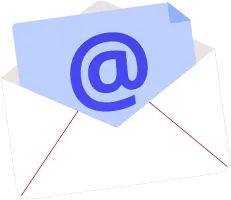Running your website on recent versions of PHP has numerous advantages, chief among them, the huge increase in speed. On the other hand, there is something even more concerning. Earlier versions of PHP have reached their end-of-life in 2018. This means that they will stop receiving security patches in the future. Therefore, it would be ill-advised to remain in any of these earlier versions.
WordPress recommends web application developers to adapt and start using PHP 7.3 and also stop support for earlier versions. Fret not, for our WordPress developers at Hire Indian Programmers are very much acquainted with the latest versions.
Steps to check PHP 7.3 compatibility of WordPress website:
In this blog post, we will look at what you can do to get your site to be compatible with PHP 7 and how you can check or test the WordPress website for PHP 7.x compatibility. An experienced WordPress developer will know to get your website to be compatible with the latest version of PHP.
Check the WordPress site is fully updated or not:
- The first step is to ensure that your WordPress is fully up to date. It essentially refers to everything from themes and plugins in their latest versions. This is because themes and plugins evolve over time and some features that were working earlier have become deprecated or removed.
- It is helpful to keep in mind the list of items that must be in the continual update. Another major consideration is your web host’s setup – their PHP version and whether they provide easy switch of versions and so on. As a WordPress developer, you must be aware of these so that you will be in a position to plan your next course of action.
The testing method with the available resources:
- Secondly, you have to keep some tests at your disposal and perform it before you attempt to use a newer version of PHP. This can save you from downtime. Your testing methods will depend upon the resources that are available and knowledge of PHP.
- Software such as Bitnami, WAMP, and XAMPP can provide an experience of how the latest versions of PHP run with accurate results of what is working and what is not working. Access to a cloned web application will make your testing process easier and faster – enabling you to identify bugs and issues.
Use PHP compatibility checker to run the compatibility check:
- The third thing you can try doing is using a compatibility checking tool to check how your current WordPress acts under a specific version of PHP.
- This can be done by making use of the free PHP compatibility checker plugin. Subsequently, a report is generated that will reveal any potential problems.
Find and fix errors with the help of developers:
- Fixing errors – Time is of the essence and depends on the degree of the error. Sometimes the error may lead right to the source and at other times, it may take a little bit of troubleshooting. The best way to fix errors is to switch to a default theme. A WordPress developer will recognize its importance.
- Now, start activating plugins and test them one by one. If the problem lies with a third-party plugin, then seek the assistance of support forums where other people might have faced similar problems.
Check the speed and security:
- After you are done with the clean-up process, you will begin to reap the benefits of an improved user experience, owing to the faster processing of requests.
- Additionally, there is also apiece of mind that whenever security issues arise, they will be patched as quickly as possible.
You can get started in your Web Application development process with WordPress by first checking out our team, their credentials, area of expertise, and previous work.
You can then proceed to hire a WordPress Developer from our organization.
For more queries, contact us here.
Read More:
Factors to Consider Before Hiring the Best WordPress Developers in India
7 Key Steps to Website Branding Using WordPress
Top 18 WordPress SEO Plugins to Boost Your Website Traffic
51 Best Practices for WordPress Bug Fixing [Errors & Resolution]
6 Best WordPress Cache Plugins to Speed-up Your Website [3 are Free]