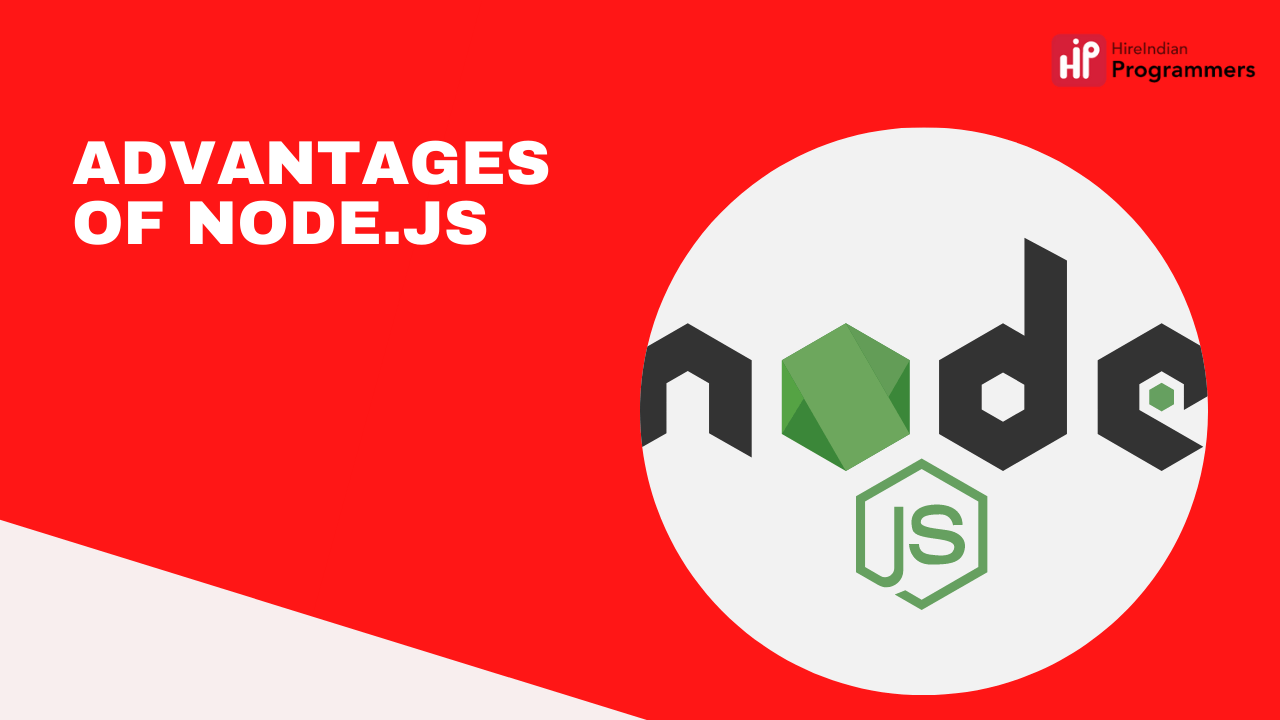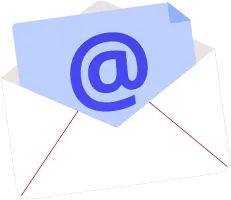Developed on the JavaScript V8 Engine of Google Chrome, Node.js is a popular open-source runtime environment. It is used by some biggest companies and start-ups alike.
To name a few, its users include Netflix, Uber, Paypal, and Linkedin, while more than 43% of Node.js developers use it for enterprise apps. Developers love to use Node.js as it allows them to build fast, scalable, flexible, lightweight, and cross-platform mobile and web applications.
In simple words, Node.js adapts JS functionality to backend programming.
The motive of Node.js creator, Ryan Dahl, was to empower developers to use the same technology stack for entire web development projects. This way, there is no need to learn new server-side platforms like PHP, Java, or .Net.
Moreover, the structure of Node.js is the core reason for its popularity.
Within three years of its debut in 2009, Node.js extended its application from Linux and macOS to Windows.
Today, the OpenJS Foundation is an umbrella organization with a massive community of developers for Node.js support. With 50% of positive responses, Node.js was considered the most popular tool in the “Frameworks, Libraries, and Tools” category in a 2019 Stack Overflow survey.
This guide will help you answer What is Node.js used for? What are Node.js advantages? Its different features and industry trends. So, let’s get going.
Specific Features of Node.js
Here are some exciting features of Node.js which lie at its core and make it a popular choice in the industry.
1. Non-blocking I/O –
The event-driven architecture of Node.js uses a non-blocking I/O system that allows you to process multiple requests concurrently without any delay.
In simple words, in traditional synchronous programming, every request blocks a thread, while all subsequent requests have to wait until the processing is finished.
In Node.js, to remain lightweight and efficient, each request uses the same thread one after another instead of starting a separate thread for each request.
As a result, your mobile or web app will require comparatively less RAM, perform faster, and become highly scalable. Here, Node.js, with its event loop mechanism, fills the gap by handling a large number of user requests with high throughput.
2. Libuv
What allows continuous processing of a single thread? Linux is the answer. It is a multi-platform C library designed for the Node.js environment to abstract non-blocking i/o.
Behind the scenes, this multi-platform support library (Libuv) creates a pool of threads to make synchronous into asynchronous. Additionally, it interacts with the OS, which manages the timing.
3. Node Package Manager
Node package manager (or ‘NPM’) is a default tool with every Node.js installation. The NPM does some crucial things. Firstly, it is a free marketplace of Node.js packages – a group of publicly available, reusable components. Further, developers can use it as a command-line service to interact with the repository.
There were approximately 1.3 million packages on the NPM registry in April 2020, and millions of worldwide programmers rely on it. In addition, NPM is a free online repository of Node.js projects with version management support.
Node.js Resources:
To start your development project with Node.js, here are the resources to refer to and install, including the runtime environment, Node Package Manager, editing tool, and Node.Js frameworks.
- Download: Install the latest versions of Node.js source code or a pre-built installer (including the newest NPM version) for Windows and macOS. Happy development!
- IDE: Since Node.js is a back-end Javascript-based environment, almost any integrated development environment (IDE) or code editor will support it.
However, to fully leverage Node.js true potential, you should prefer specific IDEs or customize your existing editors as per your need. Most developers use specific tools like Visual Studio Code, Sublime Text, WebStorm, Atom, and Eclipse.
- Documentation: Find the various types of docs available for Node.js here. You can find API reference documentation, ES6 features, and Guides.
- Framework: Microservices are best developed with Node.js. The Node.js repository contains Express and Koa frameworks, making it easy to mount multiple server instances for microservices and design routing addresses.
What is Node.js used for?
Node.js outshines other back-end frameworks and programming languages in developing real-time web/mobile applications with its ability to use Javascript for both front-end and back-end.
Node.js embarks a new way of software development with its even-based I/O architecture. This means you can initiate two-way communication between the client and the server.
Below are the reasons why Node.js surpasses traditional frameworks:
-
Real-time applications
Till now, we have understood that using Node.js ensures fast and efficient applications, and its textbook example includes real-time chat or messaging apps.
Real-time applications need a steady connection between server and client. Further, there ought to be no lag or delay from the time request is laid and the callback occurs.
Today, online communication can be exchanged for text, audio, or videos. Also, chats can be one-to-one or one-to-many. Node.js supports Websockets, which is the industry’s one of the best real-time communication solutions.
Along with this, Node also has an Event API. This API allows developers to create particular objects (“emitter”) that systematically issue events such as “listened” by event handlers. This helps in implementing server-side events and push notifications.
-
IoT applications
The Internet of Things is a collection of physical devices that share data via the internet, such as sensors and actuators. Data flow is generally from devices to servers, where it is processed and finally sent to the user applications.
An IoT system may comprise any number of devices (can be in thousands). Such scenarios make managing data streams between the devices and servers challenging. Node.js is an optimal solution here.
Using Node.js for the back-end in IoT applications ensures it processes multiple concurrent requests and data streams emitted by devices. Thus, servers of Node.js work smoothly and do not get blocked.
Also, Node.js serves as a fast and smooth application layer between IoT devices and databases. The developers can also leverage the low memory requirements of Node.js.
-
Collaborative tools
Real-time collaboration tools allow concurrent access on the same app, i.e., multiple users working simultaneously on the same app in real-time. In today’s world, where remote working is a norm, more and more collaborative applications are being used.
Some of the most famous examples of collaboration apps include “Slack” for group chats, Google Docs for online collaborative editing of a doc, and Trello for project management.
Here Node.js is a perfect fit as collaborative apps generate many events and I/O requests concurrently. Moreover, Node.js asynchronous and event-based architecture ensures all users have a coherent application view.
Node uses its WebSockets and Event API to ensure that all the extensive data and requests from multiple users do not make the server hang. Also, it makes sure to deliver all server-side data to the client without any delay.
-
Data streaming applications
Streaming applications are a type of on-demand software apps. Apps like these send large amounts of information in small chunks instead of one large package. This reduces the server load as well as frees the local device.
Also, such apps can run without any internet connection once a batch is downloaded. The most famous examples of streaming apps are Netflix, Hotstar, and more.
The Stream API is a Node.js feature that enables data streaming. Developers can create and process both readable and writable data streams.
-
Applications relying on scalability
Node.js was created to support scalability. It is a lightweight technology that you can use to develop apps to sustain high peak loads. Apps based on micro-service architecture such as the global taxi network “Uber” and social media apps like Linkedin consider Node.js the best solution.
The Node.js environment supports multiple independent nodes to run parallel and communicate. This enables developers to stack more micro-services on each other.
Also, the cluster module in the Node.js balances load for every running CPU core. This way, the environment balances the workload and does not affect the performance.
Top 10 Advantages of Using Node.js
A User Survey on Node.js highlights its positive impact on the business primarily because of increased developer productivity and reduced costs. The possibility of Javascript for both front-end and back-end programming is at the core of Node.js advantages. Here’s more:
1. Robustness
Backend development with Node.js offers multiple advantages over full-stack JavaScript development. These essential benefits include speed, better efficiency, improved productivity, code sharing, easy knowledge transfer, and many free resources and tools.
On top of it, it is a part of the MEAN stack (MongoDB, Express.js, Angular, and Node.js) which are today the most crucial part of web development.
2. Fast-processing
You can count on Node.js to be fast, reliable, and safe. Google Chrome’s V8 Javascript engine powers Node.js. The V8 library is written in C++ and compiles the JS functions into machine code in no time.
Check yourself how fast the V8 is here. Another reason which makes Node.js fast is its suitability with the micro-service architecture.
3. Easy learning curve
For a long time now, Java script has been a popular choice for front-end development. However, since Node.js is based on Javascript, it is easier for designers and front-end developers to grasp and use it for the backend. As a result, it requires less effort and saves time learning server-side programming.
4. Large active community
Another key benefit of using Node.js is its sizable active community that you can find on GitHub or Stackoverflow. Being an open-source project, tons of Javascript developers contribute to the growth of this environment.
Node.js is governed by the OpenJS Foundation that supports its enhancements. Also, you have access to a lot of reusable code for your mobile or web application development project. You can also review codes and find answers if you get stuck in these communities.
5. Better ecosystem
The npm registry in Node.js offers thousands of free code packages for you to reuse. The npm ecosystem is open to all and free of cost. This plays a vital role in advancing technology and makes the Node.js ecosystem rich.
6. Easy & Fast Scalability for Modern Apps
The true advantage of the Node.js environment is scalability, better than any other backend platform. Node.js allows developers to scale their applications both vertically and horizontally.
Since each node in Node.js works around an event, multiple nodes can run simultaneously and communicate independently. On top of it, you can add limitless numbers of nodes to the Node.js core. The room to grow your application is the crucial benefit of Node.js.
7. Cross-platform development
Discussing the advantages of Node.js brings to light its cross-platform support. It’s common these days where a mobile app links to a desktop app. Node.js can be used as cross-platform mobile development for Cordova, Apache, Titanium.
In simple words, you can directly transfer your mobile application code to the desktop app. Isn’t it great? You can save significant time and money.
8. Access a single programming language
Javascript is a popular front-end language, and Node.js uses Javascript for backend programming. So now developers don’t have to learn and invest in different server-side programming and use Javascript for both.
Node.js has made it flexible and easy for developers to switch from front-end to back-end. Also, businesses can hire Javascript developers for the entire development project.
9. Efficient caching with better flexibility
In discussing the advantages of Node.js, caching facility is a crucial benefit. Node.js supports single module caching. Therefore, as the request is made to the app, the first module is cached in-app memory. This allows the application to run efficiently and load faster.
10. Highly extensible with full-stack Javascript
With the javascript foundation, Node.js developers get extensive support for tools. In addition, Node.js opens the door for front-end developers to do back-end programming. Node.js made full-stack Javascript a reality.
Top Examples of Node.js Products
Node.js has been widely accepted for its scalable, fast, and event-driven architecture. Some big names in the industry rely on the Node.js environment for its different advantages. Here are the major players using Node.js:
- Netflix, a global online media network with nearly 192 million subscribers in 2020, uses Node.js for its scalability and data-intensive usage.
- Paypal is another company with more than 400 million active accounts that use Node.js for development. Additionally, Paypal stated that their app improved after migrating from Java to Node.js, and response time decreased by 35%.
- In 2020, LinkedIn embarked on over 722 million users. Microsoft wanted to leverage two main Node.js advantages, i.e., better scaling and communication with other services.
FAQs on Node.js
Welcome to the real-time web. Here is a glimpse of some of the most frequently asked Node.js queries for your basic understanding:
1. Is Node.js Front End or Back End?
Node.js is a back-end runtime environment based on Javascript. Although it can also be used as a front-end framework because it is easy to work with when combined with other frameworks.
2. Is Node.js a framework?
No. Node.js is neither a framework nor a library. Instead, Node.js is an environment with back-end frameworks within it. Some examples are Express and Socket.
3. Is Node.js easy to learn?
Yes, Node.js is easy to learn and implement since it is Javascript. In addition, since JS is a popular front-end programming language, it becomes easier to switch developers to the backend.
4. Why learn Node.js?
Learning Node.js has many benefits for developers. It is popular because it has an open-source and active Javascript ecosystem. In addition, its cross-platform support enables translating mobile apps into desktop applications. The list of advantages is long, and it is easier to learn.
5. What are Node.js Challenges?
Node.js is a single-threaded environment, making it a poor choice for high computational servers and applications. In addition, the heavy computation puts a high load on the server’s response time.
6. What are the advantages of Node.js over PHP?
PHP is a scripting language, while Node.js supports server-side events and WebSockets. As a result, Node.js is easier to implement and suitable for all applications, including IoT, chats, or social media. On the other hand, PHP is optimal for standard solutions like websites, blogs, and CMS, where Node.js may not make severe improvements.
7. Is Node.js better than Java?
Node.js is single-threaded, which is its advantage and disadvantage. For high-load applications with extensive calculations, Java will work better. In all other cases, Node.js is faster, scalable, and flexible.
8. Is Node.js used for startups?
Node.js is heavily used by unicorns and early startups alike, including companies like Netflix, Uber, Groupon, and more.
Conclusion
No wonder Node.js is so popular. It is a powerful tool to develop fast, efficient, scalable, and lightweight mobile and web applications. But, of course, nothing is perfect, and Node.js also has advantages and disadvantages.
However, its great ecosystem and agile design make it ideal for startups and big companies alike. Unless you want to develop a CPU-intensive application, the pros of Node.js outweigh its cons.
Want to develop an app for your startups? Contact us for any web application development and accelerate your business by hiring our Indian developers now.
Read More:
Node.js vs PHP: Which is better for backend development?
NodeJS vs AngularJS: Which is The Best For Your Project?
How to Successfully Wrap up your Web Development projects?