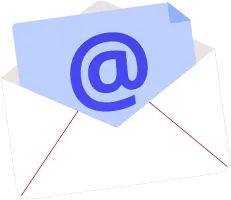Are you looking to build a robust, high-performance website for yourself or your business through WordPress? This blog has all the answers you need, like why WordPress is the hottest platform and how much time it takes to build a website.
WordPress CMS, or Content Management System, is one of the most loved CMS platforms used to develop exciting and function-rich websites today.
With its high user base and shares in the CMS market, WordPress can be a great platform to build a new website for you or update your existing solutions to the WordPress framework.
Why is WordPress the Hottest CMS Today?
WordPress has earned its place as one of the hottest CMS due to its simplicity and easy-to-use interface. It may be easy to learn but mastering it can be challenging for even technical experts.
It is estimated that WordPress powers 14.7% of most popular websites worldwide, dominating over 60.8% of the CMS market.
So what makes WordPress so attractive to both new and experienced developers looking to build websites?
Here are some of the most valuable features of WordPress for you to leverage for your unique project!
- Flexible To Customize
WordPress is highly flexible and gives you total control over the design and the type of website you wish to build.
- Easy To Use
It is beginner friendly and can be easily used by people who are not familiar with technical skills and coding skills.
- Offers Access To Several Themes & Plugins
With WordPress, you also have access to the numerous WordPress themes and plugins available to take your website to the next level.
- Highly SEO-friendly
It is also excellently designed for search engine optimization(SEO), making your website more likely to attract possible visitors easily.
With so many attractive features, the next question which ponders in the mind of solopreneurs, entrepreneurs, developers, and individuals is how much time it takes to build a WordPress website.
What’s The Shortest Possible Time To Build WordPress?
While building a website or other web application, time is money as you may have to pay your developer by the hour. So knowing the time taken to complete a project is vital before hiring a freelancer or a company.
While predicting the exact time required to build WordPress websites is impossible, we can always estimate the average time needed to complete a similar project.
There are numerous steps in building websites, and each step can take various amounts of time. So the time can take from a few hours for simple projects done by an expert to maybe months for a complex task.
To give you a numerical answer, it can take about 200 hours or five weeks to complete a WordPress development project.
For a simple website, without themes and customization, it can take almost 2 hours to complete the project, while for informational sites and other e-commercial sites might take up to 20 hours at least.
It is better to hire an experienced developer if you want your project completed on time and have the best features. The experience and talent of the developers highly impact the time taken to complete a project and the quality of the end product.
What Does WordPress Website Building Look Like?
Step #1: Planning The Website
Any project starts with planning the structure and the layout to get a clear idea about the process. A solid plan is vital before jumping in on a website development process.
This step can take the most time as you must research and analyze statistics to get exact information.
Time Required
Depending on the complexity level, planning your WordPress site can take anywhere between 2 days to 3 weeks. The planning included SEO consideration, number of pages, features needed etc.
What’s Included in WordPress Website Planning?
- Finding your niche
To catch the attention of all potential users for your website, you need to find your niche and enhance your best features.
Having a specialty or a target service or product can increase your customer interaction and help you connect with more customers. You can benefit from the targeted audiences who will indulge in your content the most.
- Figure Out Almost Everything About Your Target Audience
You may have all the required resources to start developing a website, but the essential requirement to start your project is figuring out the right audience to target.
For businesses, the primary audience are your customers, so your website needs to be able to cater to their specific needs. You can include extensions and plug-ins developed around their needs and add minor features.
- Planning the structure
Once you know who you are dealing with on your website, the next step is to plan the blueprints and layouts.
You need to draw out the structure of your website, the things you want to include, and the main sections you wish to highlight in your website.
For example, if you are an SEO agency, you need to follow the below steps:
- First, list down the services you offer.
- Research competition to check if you missed any.
- Decide on location-wise pages you want to cover, like SEO service in the USA, SEO service in Atlanta.
- List down other pages you wish, like About Us, Career, etc.
Step #2:Picking Essentials Including Theme, Plugins, and Server Set Up
When you have completed the planning and the brainstorming phase of your website development, you now need to start choosing the themes, plugins, and other features you want in your website.
The first step of your journey plays a significant role in this phase as you use your collected information to pick the correct option.
Time Taken
Once you have decided on the website structure, and other requirements, you still need to choose the best theme, plugins, and set up the servers. This stage needs approximately 3 to 5 days since you will need to connect with the domain which takes upto 48 hours for propagation.
- Setting The Server
When developing a website for your business, you must choose a server that fits your business strategy.
WordPress provides web hosting directly from the WordPress.com site, but this can constrict what you can do on your website. You have free and paid plans in WordPress, so you can choose the one that best fits your requirements.
And if not, you can also look at the server and hosting providing companies from which you can opt for different types of servers like:
- Shared Server
- Dedicated Server
- Cloud hosting
- Installing Theme
Next comes the part of choosing the correct theme for your website, and WordPress has some fantastic themes to use by all.
You must choose a mobile-friendly theme, align with your niche, and have good reviews from other users. You could skip out on the themes and create a website without a custom theme!
- Installing Essential WordPress Plugins
After choosing your hosting plans and a fitting server for your website, you can start installing the essential plugins.
You can add the latest and the most necessary features for your websites by installing the respective plug-ins available. WordPress offers a variety of plug-ins that give your websites the correct elements to perform seamlessly without hiccups.
Some of the popular WordPress Plugins are:
- XML Sitemaps
- WooCommerce
- WPForms
- All in One SEO
- Yoast SEO
- W3 Total Cache
Step #3: Building the pages: Home page and Supporting Pages
Once you choose your theme, you now need to work to build the critical pages included in your website.
The essential page for your website is the “Home Page.”
Next, make additional supporting pages mentioning the Services or Products to give your customers an idea about what you offer. Then comes several other supporting pages like:
- Career
- Industries
- Case Studies
- Blogs
- Pricing
- Portfolio
Include your business information and other essential links on your homepage, so users know who you are and what you do. The cleaner your site flow, the more extraordinary experience your customers will have while using your website.
Time Taken
Depending on the content, length of the page and complexity of design each WordPress page can take anywhere between 3 days to 1 week. Add 2 or 3 extra days to make revisions.
It’s important to remember that developers can only develop a page if the design is ready and finalized. If design is not finalized then time needed to develop the page will increase.
Step #4: Getting Your SEO in order
The next step is to set up your SEO tools and plug-ins to attract new and revisiting customers to your website. WordPress also offers SEO tools that fit your website and help you increase your customer reach.
- Off-page and on-page SEO
On-page SEO may be the most critical factor for your web page ranking, but off-page SEO is the main element in your WordPress ranking.
Some ways to improve your SEO are:
- Rebuilding broken links
- Increasing traffic by guest posting
- Using infographics
- Answering questions on your website regularly
- And much more
- Adding Keywords
The primary way of ensuring great SEO is by including the SEO keywords in your website and blogs to make them easier to find for the users.
Checking the most popular keywords related to your business and adding them to your website can help increase traffic and widen your target audience easily.
- Checking and optimizing for speed
No one likes to use a slow and buffering website in today’s age, so ensuring that your website has a smooth and fast performance can help you get ahead of your competition.
Regularly checking your website for bugs and running diagnostics to keep an eye on its performance is essential for any business. It can help you gain new and unique customers for your business.
Time Taken
SEO is a never-ending process – you need to plan and refine each day, so it’s difficult to quote a timeline for this step. However, initially while setting up the website, these basic On-Page SEO parameters take around 2-3 hours.
Step #5: Adding Security
Whenever you build a website, you need to ensure it is secure and protects your users’ information. Most top websites have strong security so that no one can steal and use information illegally. What To Do?
Add SSL and essential security plugins
SSL and security plugins are a great way to protect your websites from brute attacks from hackers.
WordPress has a variety of security plugins you can use to protect your website from virus attacks. Some most popular ways to secure your website are:
- iThemes
- Sucuri
- Security Pro
- Jetpack
- WPScan
- Wordfence
- BulletProof Security
- All In One WP & Firewall
- Google Authenticator
Time Taken
This step takes around one hour.
Step #6: Launch
The last and essential step to completing your WordPress website is to launch the website so that your users can get access to your website.
However, before launching your website, you need to run tests and ensure that your website works smoothly and is bug-free for your customers. You should be able to change any components in your website so you can adjust your website perfectly.
Things to Check Before You Launch a WordPress Website?
- Mobile responsiveness
- Site’s HTML and CSS Code
- Content editing and proofreading
- Web page formatting
- All forms
- Meta Tags
- Social integration
- Find and remove broken links
- Copyright notice
- Theme and plugin updates
- All browser access
Time This Step Takes
You should allow more time for this testing and launching step as it’s a matter of your website and brand identity. 3-5 hours are good enough for all the final checks depending upon your website size.
Wrapping Up
In the end, we hope you have determined answers to some critical and underrated WordPress questions and the time and effort required to build a WordPress website. If you are looking for effortless WordPress website building then you can hire our WordPress developers.
FAQs
If you still have some questions about the WordPress website development process, we have answered some of the most asked questions below to help you with your queries or you can contact us.
- Is a WordPress website easy to build?
Yes! Anyone can use WordPress! Even a newbie can build a professional-looking website with the latest features.
But just because it is easy to use does not mean you can build websites instantly. It can take years to master WordPress CMS to use it to its total capacity.
- How long does it take for a WordPress site to go live?
After you can complete building your WordPress website, it takes some time to go live for your users to be able to use it.
It can usually take approximately 48 hours for your website to activate and start working.
- How long does it take to build a WordPress theme?
You can develop your own theme in WordPress and use it for your websites and blogs. So creating a custom theme in WordPress takes about two to three weeks.
It is a pretty straightforward process to build a WordPress theme so that it can be made quickly or you can install some pre-built WordPress themes for more quick solutions.
- How much should I charge to build a WordPress website?
The charge to build a WordPress website depends on the type of developer you have hired for your project.
If you have chosen an experienced freelancer, paying the price per hour for their work can be pretty expensive. But a new developer may not have the required skill set despite the low pay rates. So, you need to be smart about the type of service you choose to hire that determines the WordPress developer cost.
- Can you build a WordPress site without a theme?
Yes! If you think your website will work better if you skip out on the themes, creating a website without a theme in WordPress is possible.
Though having a theme for your website can make your development projects easier and make your website more attractive and neat.
- Is WordPress still relevant in 2022?
Yes, WordPress is not going anywhere for a long time. It is still used by some of the most popular websites today and is very relevant.
It is still the top choice for CMS development and has a loyal user base who have mastered the art of developing showstopping websites on the platform.