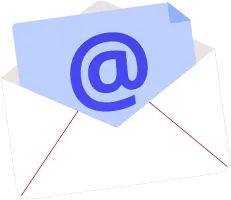Content Management Systems (CMS) are powerful tools that can make or break websites. This is because these systems control and allow for the management of content.
A report from September 2022 found that over 77 million websites are using a content management system (CMS), highlighting its importance in creating websites.
The best CMS has features that help an organization work more efficiently by facilitating collaboration, enabling communications, and providing insights into user activities.
But, selecting a Content Management System (CMS) can be challenging. Once you’ve learned a bit about them, you’ll realize how different they often are. Therefore, in this article, we’ll discuss Craft CMS and WordPress to help you decide on the best CMS for your business requirements.
What is Craft CMS?
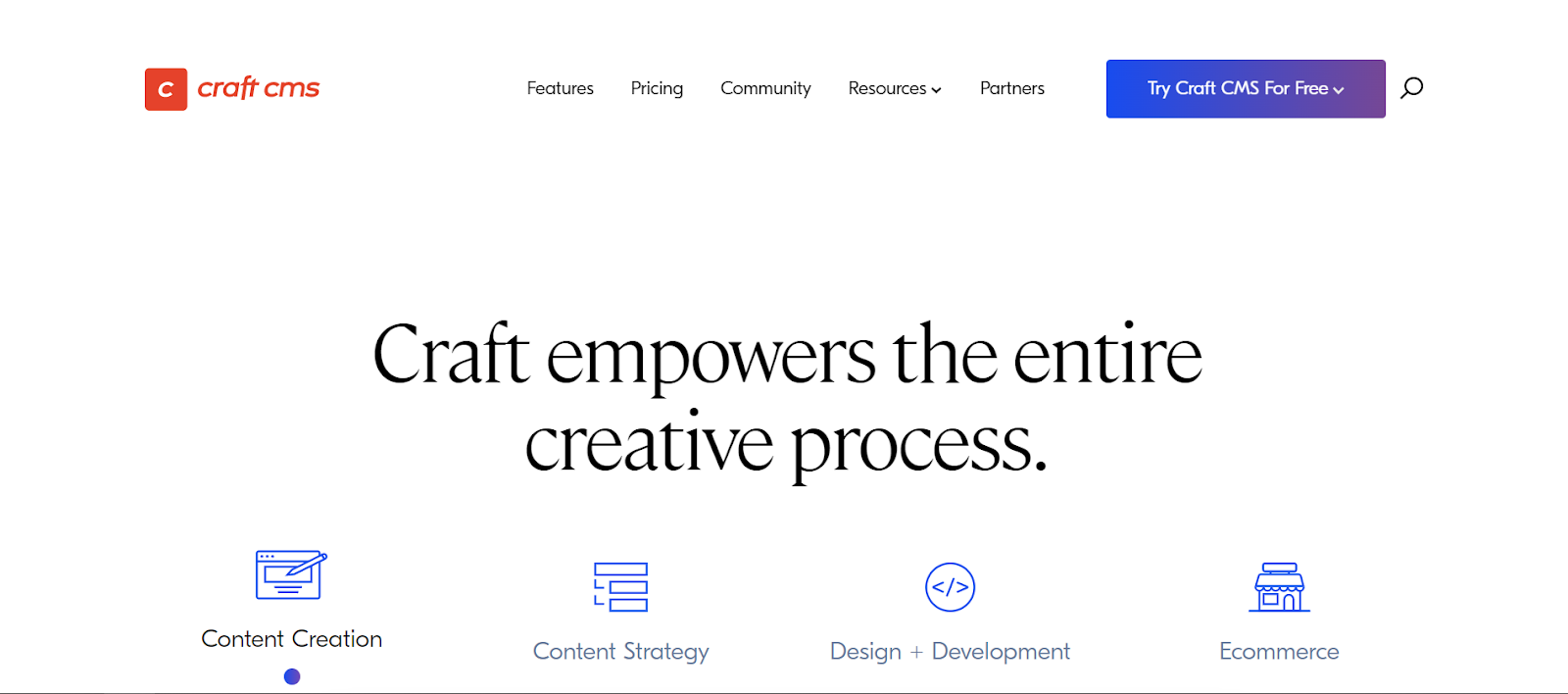
Craft is a content management system for professional web developers. It’s made for people who want to quickly and easily create beautiful websites, apps, and other digital products. Craft is designed to let you be more creative and productive with your projects. It’s a PHP-based CMS written on the Yii 1.x platform.
While Craft does not currently have an official theme or plugin marketplace, it is exceptionally scalable and offers native features for complex content management relationships. This means that you will need to build out your HTML, CSS, and JavaScript by hand, but it also gives you a lot of flexibility in how you want to design and manage your website’s content.
Craft CMS is perfect for small websites that need simple content management, but it’s also great for larger content sites with complex, interrelated content.
Features of Craft CMS
- Craft manages all of your groups for custom field types centrally. After you’ve designed your fields, you can assign them to different areas, including but not limited to your sections, users, assets, tags, matrix fields, and global sets.
- Craft’s latest version has multi-factor authentication in a generic way that can be used for many different implementations.
- Craft CMS has an “inactive user status” feature, which allows content to be assigned to users without access. This helps agencies who add content and create accounts before handing it off to the client.
- Custom sources in Craft allow you to group different element types into one source that can be displayed in the sidebar of element listing screens.
Pros of using Craft CMS
- The interface is simple and intuitive, so your team can get started without training — even if they’re not web developers or designers.
- Craft and Yii use the PDO database abstraction layer for all database queries, and all dynamic values are parameterized to help prevent SQL injection attacks.
- Craft’s commercial offerings provide great features such as 1st party localization, easy rebranding, etc. These make it an attractive choice for businesses.
- The documentation is well-written and thorough, and plenty of tutorials are available.
- Craft has a minimal footprint — fewer plugins or add-ons are required to get started with Craft CMS compared to other CMS.
- Built-in localization features.
Cons of using Craft CMS
- If you add features not offered by Craft natively, you may incur customization costs depending on the complexity of your project needs.
- If you’re not familiar with the ins and outs of coding, you’ll need a developer to get your project off the ground.
- Craft CMS requires a little more work to get started with because you can’t just install a template with one click.
- The Craft CMS developer community is smaller than some other popular CMS options; on average, developers tend to be more expensive.
Craft CMS pricing
Craft CMS offers its software under a freemium model (meaning it’s free to use). But there are different levels of support that cost money.
Craft Pro costs $299 per project. It comes with access to Craft’s support team and features like one year of updates, GraphQL API, enhanced content preview, and more. (The updates cost $59/year after the first year).
Craft CMS enterprise plan pricing is based on the number of projects you have. It’s for projects that require special licensing and needs.
What is WordPress?
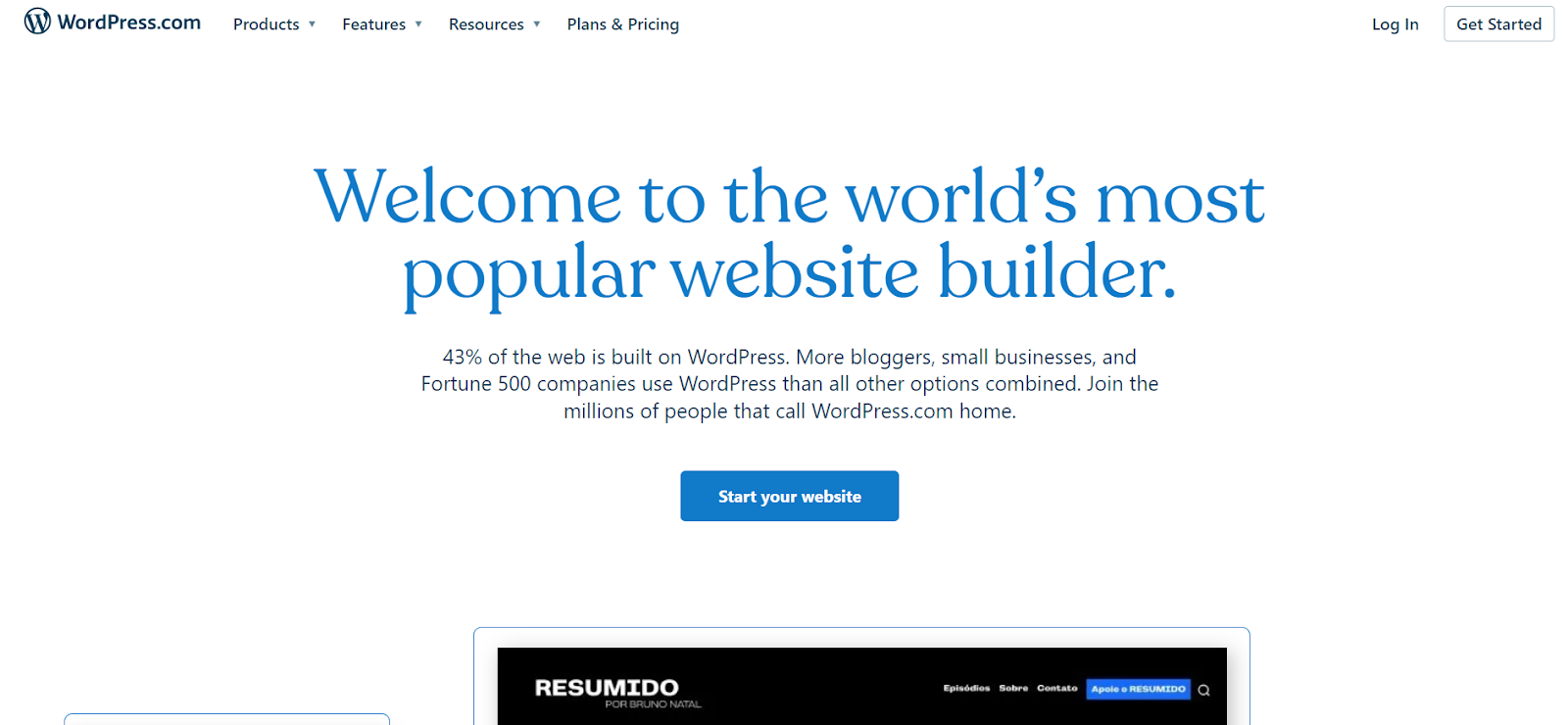
WordPress is a free, open-source content management system (CMS) based on PHP and MySQL. It is used to create dynamic web pages and blogs.
WordPress now powers more than 40% of websites on the internet. It’s also grown into a robust platform with many uses, including eCommerce sites, membership sites, business websites, blogs, and social networks.
WordPress is a great platform for building websites because it provides a wide range of free themes, web hosting, security, and backups. Plus, tons of plugins are available to extend your site’s functionality. And if you want, you can even use your domain name (for an added fee).
Features of WordPress
- WordPress helps you customize your website using themes, plugins, and widgets.
- It enables you to use HTML and CSS to modify how your site looks without touching any PHP code.
- The software has a built-in editor that allows you to create pages and posts in minutes without any coding knowledge whatsoever.
- You have the power to add images, text, files, links, and embed media right into the content areas of your pages.
- WordPress is a secure platform that locks down your website to remove any entry points that hackers or malicious visitors could potentially use. Using these measures, WordPress protects you and your website from potential harm.
Pros of using WordPress
- You can add an unlimited number of pages, posts, or products to your site without any restrictions and also create different types of websites in WordPress.
- Use built-in blogging and blog category management to add, edit, or remove the content as needed. You can also add news articles on an ongoing basis directly from your browser.
- WordPress allows you to schedule posts to display at specific dates and times, giving you the ability to create content in advance and determine when you’ll publish it. Creating pages and posts as drafts and publishing them later ensures that your content is ready before it goes live.
Cons of using WordPress
- If you’re not careful when installing WordPress or any other plugin on your website, it can lead to security issues like hacking, spamming, and brute force attacks.
- WordPress suffers from performance issues, especially due to added plugins, saturated codebases, and databases.
- While WordPress does offer some SEO features in its packages, they may not be enough to help you rank highly on Google.
- WordPress requires plugins for your website to have additional features.
WordPress Pricing
WordPress.org software is free to download and use. However, to cover the basics, WordPress costs around $11 per month.
Difference between Craft CMS and WordPress
1. Ease of use
At first glance, WordPress and Craft CMS admin panels look the same and work similarly. However, Craft CMS is designed specifically for marketing teams and blog content creators, with an interface that is simpler and only displays relevant information, such as page performance and user engagement.
Craft CMS provides the ability to save draft versions and send them to other members of their group for sign-off. This way, you can be sure that your content is ready before you publish it.
2. Security
WordPress is the most popular CMS for creating websites, making it a prime target for attacks. Many WordPress websites are poorly maintained, which leaves them vulnerable to security breaches. Each plugin added to a WordPress website creates a new entry point that attackers can exploit.
Craft CMS is committed to security and stability, with quick and efficient updates to keep bugs at bay. Craft CMS uses PDO for all database queries and parameters for its dynamic values to prevent attacks. In general, Craft’s security is much more reliable than that of other CMSs.
3. Themes and plugins
WordPress provides a wide range of themes & plugins to choose from. However, many of them are unusable because they contain too many glitches. Of course, you could always start from scratch and build your theme, but this would be more costly in the long run.
There are no restrictions on what you can do with Craft CMS. It provides users with a blank canvas to work with, giving designers and developers the creative freedom to create something unique and easy to use.
4. Speed
WordPress plugins, such as Jetpack, use extensive Javascript codes to customize core behavior. This can often lead to a slower website due to the increased bulk on each page. To bring a WordPress website up to the speed of Craft CMS, you may need to stuff in additional plugins to get the same basic functionality.
Craft CMS has a wide range of functionality that usually requires a plugin in WordPress. Craft CMS comes with Imgix to optimize images. Imgix automatically crops and sizes images before they’re displayed on the page, so craft websites can load quickly – even when there are many images on a single page.
5. Pricing
WordPress is free to use, and many free themes and plugins are available. If you want a unique look for your website, hundreds of paid themes are available for purchase for around $55-$60.
Craft CMS requires a bit more initial investment than other content management systems. To set it up, you’ll need to pay a one-time fee of $299. However, if you’re only using it for personal use, Craft CMS is free.
Craft CMS vs. WordPress: Which one is better?
WordPress is a great CMS because it gives you so much control. You can code any section to function the way you need it to, and you have access to all files and folders. This makes it easy to customize your site to meet your specific needs.
However, WordPress has been known to have issues in the past with security and outdated plugins, which can lead to decreased performance for websites using the CMS.
On the other hand, Craft CMS provides increased security, a lack of limitations in themes, and updated plugins. It is more powerful and secure, with a better load speed. This gives the website and CMS optimized performance. Additionally, Craft CMS is building a community of talented web developers.
Craft CMS or WordPress: Choose the right CMS to build modern websites.
A good CMS is crucial for any business that wants to be successful, and it’s worth paying extra for a top-quality CMS developer. After all, hiring a good developer will bring your team (and company) many benefits in the long run.
A skilled developer will make it easier for your business to adapt to changes, improve more efficiently, and potentially expand to a global audience.
HIP provides you access to qualified developers who will work on your next project, saving you the trouble of going through multiple intermediaries. With HIP, you can hire dedicated developers on either a fixed-cost or hourly basis. Plus, all our developers are in-house, so you can be confident that you’re getting the best quality work possible.
FAQs
Is Craft better than WordPress?
Craft sites load faster than WordPress sites – even when additional plugins are installed. That’s because a lot of the core functionality is already present in the code.
Is Craft CMS any good?
Craft CMS is a top CMS for web agencies because of its innovative approach to managing website content. Craft CMS was selected as the Best WordPress Alternative in CMS Critic’s 2017 People’s Choice Awards, making it the perfect option for those looking for an alternative to WordPress.
Which CMS is better than WordPress?
Many WordPress alternatives are gaining limelight these days, such as Drupal, Joomla, Craft CMS, etc. WordPress has gained substantial popularity, holding over 40% of the CMS market.
Who uses Craft CMS?
With 40,649 users, Craft CMS is a popular and trusted option, even among big names like Microsoft, Apple, Reddit, Adobe, BigCommerce, Netflix, Ikea, AT&T, McDonald’s, and Dell.