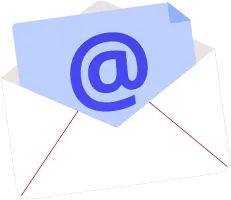Many studies point to the increasing trend of consumers browsing more on their mobiles rather than desktops. Ever since the advent of the smartphone, customers have become accustomed to browsing intensively on their hand-held devices. Initially, many of them ignored it on account of lack of screen space or inconvenience of reading on a small screen for a long time and so on. But gradually, with greater mobile content and orientation, customer preferences changed. Mobile browsers too on their part have evolved significantly. There are numerous mobile browsers on the market now including Chrome, Safari, UC, Opera and many more. To this list, we want to bring to your notice a relatively new kid in the block – Vivaldi Browser.
In this blogpost, we would like to coax you into install and start using Vivaldi for reasons which we will discuss in the following sections. In particular, those clients who are looking to hire an android developer, may want to consider this star browser which we think is poised for transforming the browser market – one that has been dominated by the likes of Chrome or Safari for long. Without further ado, let’s get started.
Vivaldi – Empowering Users
Vivaldi was developed by former Opera developers. Being a cross-platform browser it claims that the user can actually take control of their browser. Targeted at power users, Vivaldi emphasises so much on customisations and user control and rightly so. It is packed with many thoughtful and innovative features. For instance, users can hop from one device to another and continue from where they left. Synchronising bookmarks, history and other relevant is no hassle. The best part is that these processes are all encrypted – only the users are privy to their data.
There is a lite mode feature that allows for higher data compression without affecting performance. This mode can be used whenever users run low on data. No more worrying about mysterious data loss. Yet another interesting feature which users will certainly find helpful is the page capture. You can either save whatever is visible on the screen or the entire webpage itself. In addition to it, Vivaldi has a dedicated reader mode that readers can enable to stay away from pesky distractions like notifications. Sync has been implemented extensively on Vivaldi and the notes feature is the best example of it. Users can now stay connected with their notes on whatever device at whatever time.
Perhaps, one of the less explored areas with regard to browsing is tab management. Every browser has its own take on it but our developers, in their experience of providing varied mobile app development services, find Vivaldi to have more organisation in its tabs. We believe it is still a work in progress though. The settings screen is where users can tweak and customise their browser settings in whichever way they want.
Final Thoughts
Throughout our time with Vivaldi, we found it to be distinctively helpful, convenient and gives more control to the user. But, perhaps, the best feature of Vivaldi that we loved was its incredible snappiness even on low spec devices. We have seen rival browsers struggling in such devices. Their attention to detail must certainly be commended. For instance, it is a nightmare browsing on one hand, especially on large screen phones. Vivaldi addresses this putting in place a button on the bottom screen that brings up the URL bar. Now, if that doesn’t excite you, we don’t know what will!
Contact us and hire an android developer today.