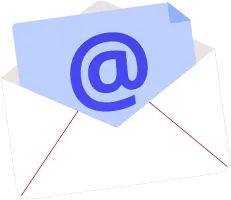Once you launch a website, you need to think about ways to get more traffic on it. That is why most of us focus on different ranking factors that help a website rank higher on SERPs. This process is called SEO or Search Engine Optimization. Among the various actions to consider while optimizing a website is the one related to the load times of a website.
When clients hire developers for creating their business websites, these developers often have to consider all the nitty-gritty associated with the technical aspects of SEO. Caching is one of the most important of them. Every specialist SEO and web developer knows that caching can be used to increase the speed and the performance of a website. That is why there are many plugins to do this job in case you do not have a developer. And in this blog post, we will talk about the 6 best WordPress cache plugins to boost your website speed.
What is Caching?
Simply put, caching is the process of storing files in a temporary location. This helps in quicker access to these files. We may say that a cache is any temporary storage location, but caching is more often used in favor of internet-related technologies.
What caching essentially does is that it turns dynamic pages into static ones, thereby helping the website in loading faster on a customer’s browser. There are two kinds of caching – server-side and client-side caching.
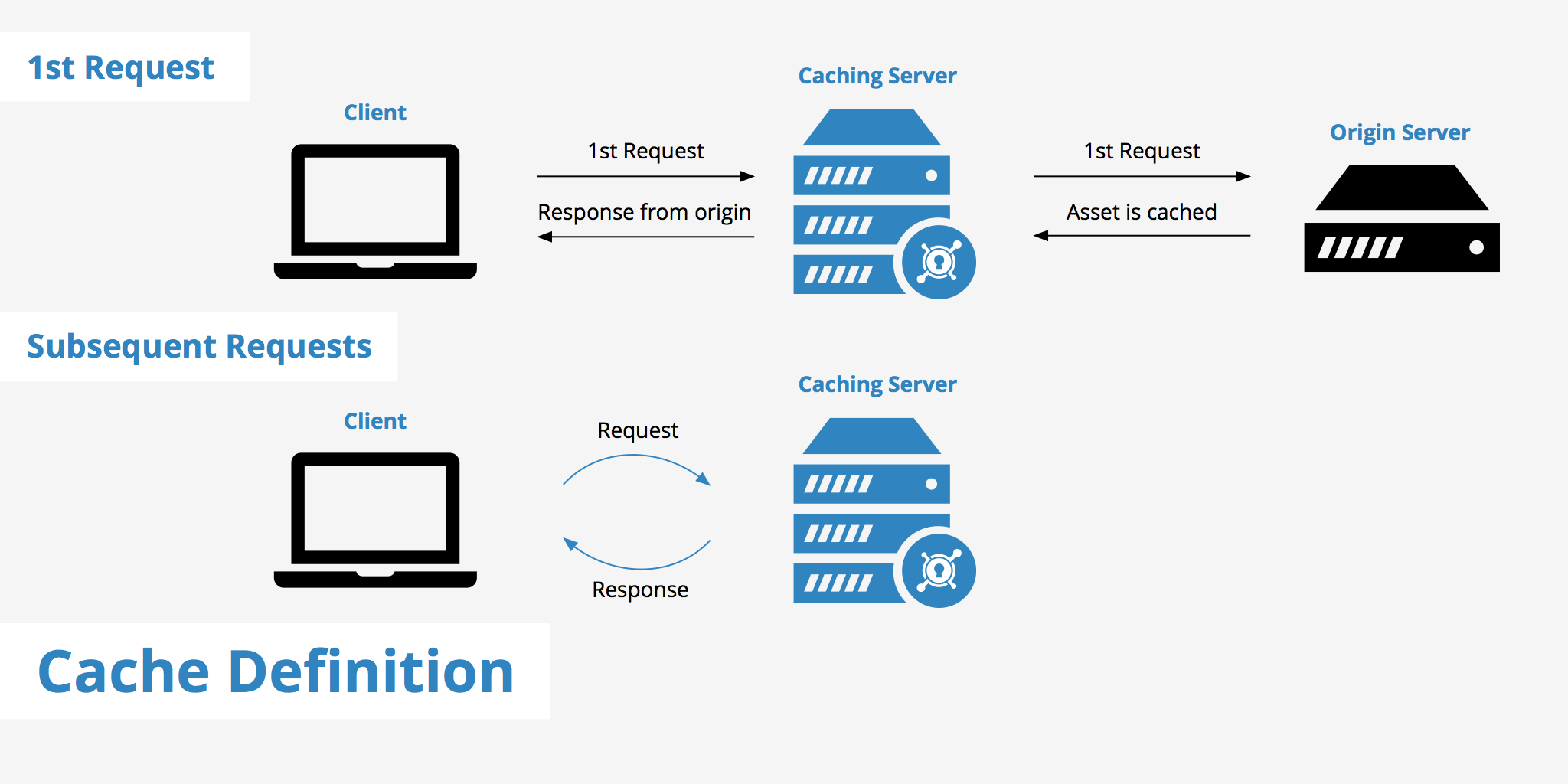
What is Client-Side Caching?
Client-side cache copies the information from previously downloaded files inside browser applications, or with other clients (such as intermediary networks caches). This is the most effective kind of cache, as it permits browsers to access files without communicating directly with the server.
What is Server-Side Caching?
The server cache can be described as a sort of cache that’s connected to caching for websites, however, instead of storing content on the client’s side, the cache is stored on a server. Server caching is managed and controlled by the server, without the involvement of the user, or even a browser.
What is Browser-Side Caching?
Browser caches are a type of cache that occurs on the client side. It is a form of caching meant only for websites. It operates exactly the same way and is a cache system that is built into the browser. Content and files that are saved are saved to your computer and are then placed together with other files that are associated with the browser you’re using.
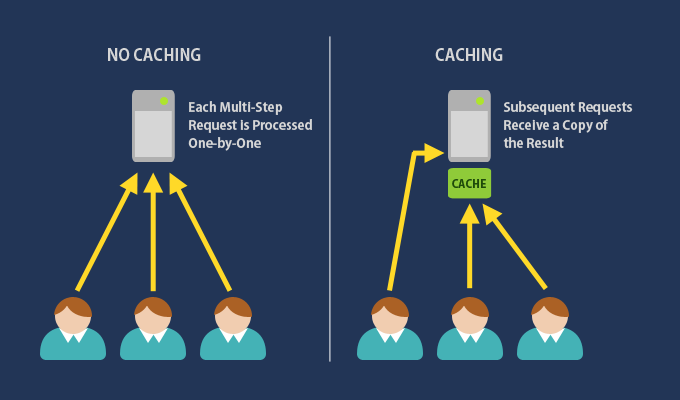
How to do Caching?
When you have a developer in your team, you don’t need to worry about it and he will take care of the caching himself. But when you do not have one developer who can custom code a plugin for you, it is time to consider other plug and play options. And that’s when we need to learn about some WordPress caching plugin options.
There are some WordPress caching plugins that make caching from the client-side a breeze. As dedicated WordPress programmers, we have come up with this blog post wherein we will list out some of the useful client-side WordPress plugins for caching.
Want professional help on your caching needs? Hire the best Indian WordPress programmers.
Top 6 WordPress Cache Plugins
Our team at Hire Indian Programmers continuously works on a multitude of WordPress Projects for clients across the globe. Over the last decade or so, we have tried and tested all the WordPress cache plugins and now we are in a position to advise you on the best 6 caching plugins for WordPress that you can immediately put to use.
1. WP Super Cache
WP Super Cache is a top WordPress Caching plugin, developed by the team at Automattic. The plugin is quite a popular caching plugin amongst WordPress Developers and the reasons are manifold. Website owners who want to allow room for greater customization and serve with lightweight static files can check this plugin out.
Anyone looking to use the plugin can readily download the plugin for free from the WordPress plugin repository. The best thing about this plugin is that it incorporates three different caching modes – Expert, Simple, WP-Cache, and WordPress Programmers can choose any of the three according to their needs.
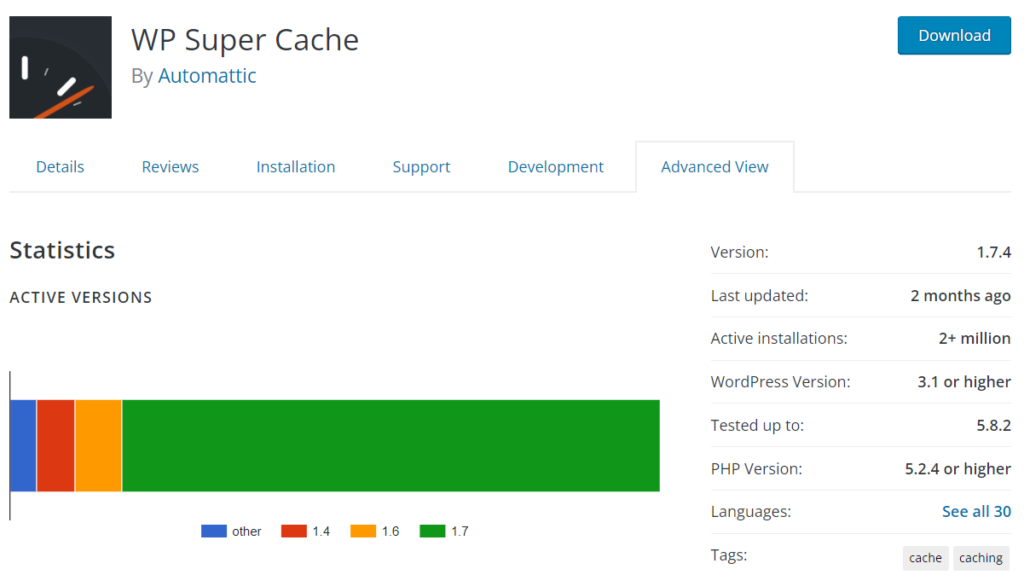
2. Hyper Cache
Hyper Cache is among the best cache plugins for WordPress that can be downloaded from the WordPress plugin repository for free by developers. Hyper Cache is most suited for clients who are looking to develop both desktop and mobile versions of their websites. The reason is that it has provision for double cache for mobile and desktop versions.
Besides, it comes with a set of defaults that are tuned to work after activation. The plugin is quite flexible, given that it supports both low-cost shared hosting plans and custom configurations. Undoubtedly, this is one of the best free cache plugins for WordPress.
3. Comet Cache
WordPress experts familiar with ZenCache can easily migrate their options and other settings over to Comet Cache. This plugin is sort of the spiritual successor of ZenCache. Both free and premium versions are available. Since it has a free version, we can add this to the list of best free cache plugins for WordPress.
The plugin comes with a set of pre-configured options that makes the setup process for WordPress Programmers to start their caching in a jiffy. The Premium version is more oriented towards clients hiring WordPress Developers to create heavy sites that collect data (membership sites).

4. W3 Total Cache
Without a doubt, this is one of the most sought-after WordPress plugins for caching. This performance plugin for WordPress websites is one that our WordPress programmers always recommend. We at Hire Indian Programmers have also made use of this plugin in several projects. This can be downloaded from the WordPress repository for free. The caching scope is boundless, for it caches everything from pages to database objects.
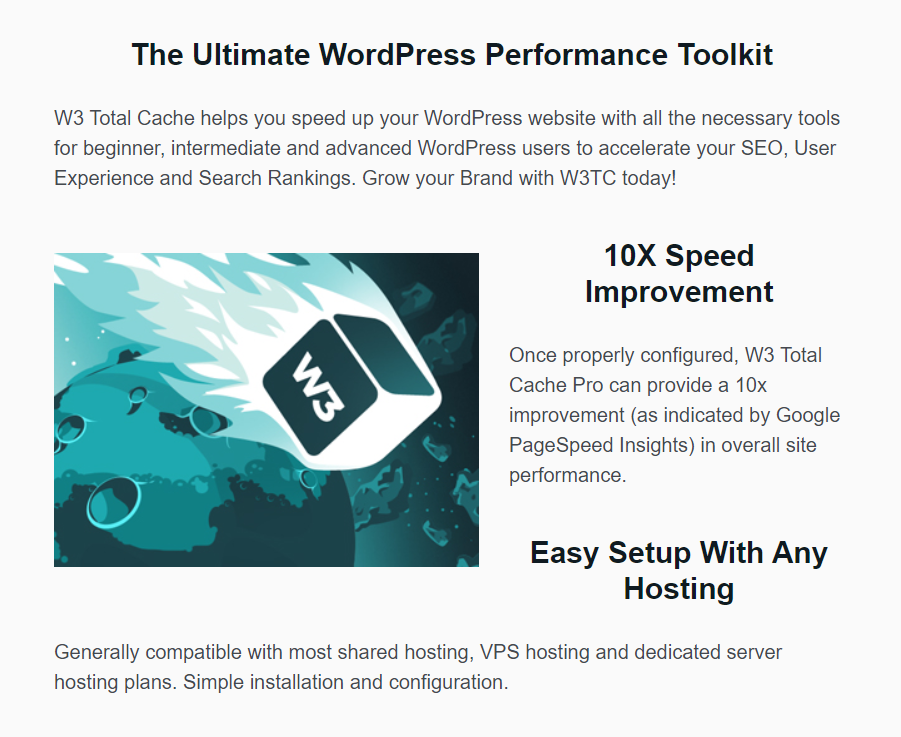
For clients hiring dedicated WordPress programmers with a specific mandate of providing e-commerce solutions, this plugin is the most ideal. Given that it is versatile and used by several popular publications, W3 Total Cache also supports Accelerated Mobile Pages (AMP) and several kinds of hosting solutions.
5. Sucuri Firewall
With this WordPress caching plugin, you can increase website speed by 70%. Sucuri offers caching solutions and has its own global Content Delivery Network (CDN). Although there are numerous caching options are available for all kinds of websites, but only a few are the ones that can improve the performance of a website in real time, and Sucuri Firewall is one of them.
Security and speed optimization in one plugin are rare to find, but this plugin is apt for both. With this, you can keep your website functioning 24/7.
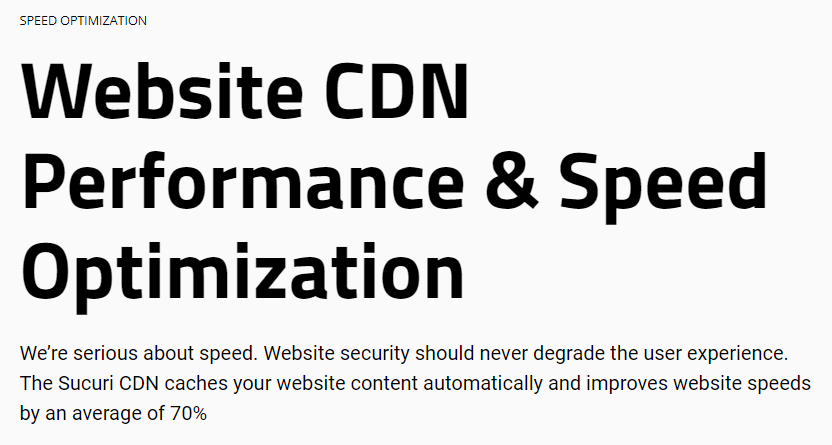
6. WP Rocket
Finally, we have WP Rocket – specifically for those businesses hiring dedicated WordPress Developers to design and support very heavy websites and seek faster page load times. Priced at around 50$ per year for one website, the plugin does the job pretty neat. The price is justified by the constant improvements implemented by the team behind WP Rocket. One of its key features is the loading of images on request. What’s more? Apart from the usual caching features, it is very much developer-friendly. Experienced WordPress Programmers can add their own tweaks.
Over to You
These are the best caching plugins for WordPress that will improve the performance of your website. Now, which one you should choose is a very different question. You would need to assess many different factors to zero down on one. Generally, plugins conflict with one another and you need to opt for the one which you know will not cause any issues in the overall working of your site. This is the reason you need to get in touch with a WordPress developer to talk about it.
With this, we come to the end of this blog post where we put all our knowledge regarding the best WordPress Caching plugins out. We hope you found this article to be useful.
Are you looking to hire dedicated WordPress Developers for your website? Hopefully, your search ends here. Contact us, explain your needs and we will get back to you with our custom-tailored services.
Read More WordPress Related Resources: