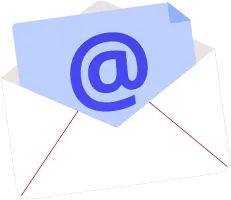Data explosion was inevitable with the advent of the internet and it became more pervasive with the emergence of different social media networks like Facebook, Twitter, Instagram, YouTube. It truly revolutionised the way people consumed content. This was also aided by the increased adoption of the smartphone for personal use. It became so ubiquitous such that people started browsing and sharing more on the smartphone than the desktop. For clients who want to hire a WordPress developer to get their website up and running, they may also want to incorporate an easy way of sharing content. There are many plugins that cater to this need and in today’s blogpost, we will take a look at Social Rocket and how it seeks to refine social media sharing.
A Space Prelude
Social Rocket has quite an intriguing prelude to its sharing plugin. With a material design space art welcoming clients on its site, it proclaims that sharing content to audience is not rocket science and done in a befitting manner, as per the geography and time.Right off the bat, clients can choose their positioning of social media sharing buttons – inline above/below posts or floating buttons that move as users read content. The free version supports all the major social media platforms. Even the number of shares can be displayed on top of the buttons. Clients can even configure what to display when content is shared – thumbnail images and in-box description.
Social Rocket offers numerous options to customise sharing. For instance, there is a click-to-tweet option that can be used in a custom manner to match the client’s website theme. This can bring consistency to the site’s interface. There is also provision for Bitly link shortening that can be set depending on the network. You can also hire a dedicated WordPress developer from us who can do this for you.
Getting Hands-On
Right after plugin activation, it gets reflected in the WordPress dashboard. A host of settings can be found here – inline buttons, floating buttons, click to tweet, extras and licenses. With respect to inline buttons, sky is the limit – clients can tweak and control on different aspects for both desktop and mobile. The simple drag and drop mechanism allows clients to choose from different social networks and position the same after customising more on text, icon and colour. Number of shares can be further tweaked to display rounded numbers and above a limit.
The same kind of settings hold true for floating buttons also, the only difference being the placement of the buttons – left, right, bottom, top. For instance, providing share buttons on the bottom page while browsing on mobile can be extremely convenient for customers. The click-to-tweet similarly has plenty of customisable options from text colour and accent to call to action text. Perhaps, the highlight of Social Rocket is the provision for clients to design sharing buttons for individual pages or posts. Dedicated images can be added, thereby making it a site-specific sharing.
In all these settings, there is an explainer for each component thereby assisting clients to design their sharing widgets. The basic features of Social Rocket are available for free. However, clients can go for Pro version based on the number of sites they own – starting from $29 for one site to $249 for unlimited sites.
How do you think Social Rocket can enhance your website browsing experience? Leave us your feedback. Contact our developer team for hiring our services.