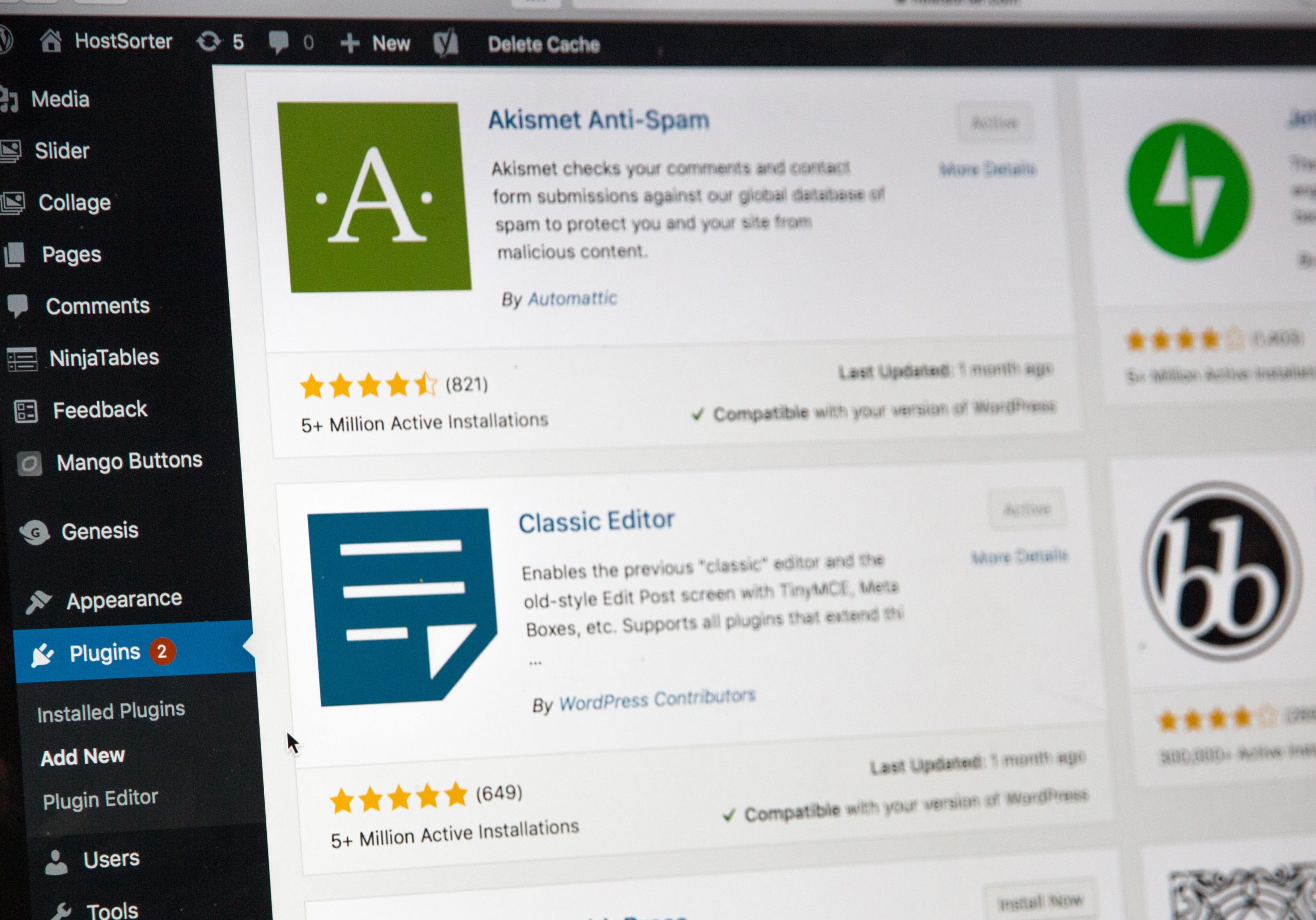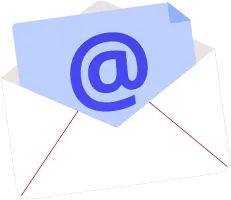Several businesses rely on WordPress developers to manage their ecommerce web pages. In fact, more than 62% of the top 100 companies in the US utilize WordPress to develop their websites.
Thus, It’s essential for CTOs and marketers to hire a trusted WordPress developer to have a flawless, professional website to increase your ecommerce revenue. Experienced developers can easily spot and fix these errors to keep your site running smoothly.
As a marketeer, you need to recognize these common WordPress mistakes developers make, so you can safeguard your business and hire a professional for your WordPress site.
Common WordPress Mistakes And Solutions
Seasoned developers are usually careful when developing WordPress sites and pay extra attention to ensure that the site is error-free. Even the most experienced developers can make these common WordPress mistakes which can hinder the site’s performance if not fixed in time.
1. Choosing The Wrong WordPress Platform
Most beginners confuse wordpress.com and wordpress.org to be the same and end up choosing the wrong platform for website development. But the .com and .org versions are two distinct platforms for WordPress that provide varying levels of design and hosting flexibility.
WordPress.org requires you to handle the hosting, themes, plugins, and everything else your website requires. Whereas with wordpress.com, WordPress takes care of most of the aspects, you will have lesser freedom with the website.
Before choosing a platform, consider your design requirements and also your budget. For example, WordPress.com is easier to use but commercializing the website costs around $300 a year. However, building a wordpress.org website requires a developer but will still cost less than $150 a year.
2. Not Backing Up WordPress
Though backing up WordPress is one of the crucial steps to securing your data, many avoid it to save money or simply because it is inconvenient. However, not having a backup can eventually cost you thousands of dollars if the website crashes or an update doesn’t go as planned.
To save both money and data, ask your developer to regularly backup the website and the server using a free or premium WordPress plugin. Ensure that the website is backed up before any updates.
3. Using Unsupported Themes
WordPress has several themes, both free and paid. But not all themes are regularly tested or updated. Many free themes are also poorly coded or pirated versions of paid themes. While not everyone is ready to pay $50 just for a theme, unsupported versions compromise with your data and you may end up losing thousands of dollars in revenue.
Instead, use free themes only from verified sources or get a custom theme made by developers according to your business requirements.
4. Not Using Mobile-Friendly Themes
Even if you choose a great theme from a verified source, using the website will be inconvenient if the theme isn’t mobile-friendly. While most WordPress themes available today are designed to be compatible with smartphones, your website may be lagging if you use an old theme.
Experienced developers always test the website on computers and hand-held devices to see if the theme is compatible. In case of incompatibility, they can either update the existing theme or opt for a new one.
5. Applying Default Settings
Changing the default settings has not just to do with site appeal but also with security. If you don’t change the default settings according to your website, it makes your site vulnerable to cyber attacks. For example, most sites don’t bother to change the username “admin.” This makes the sites prone to brute force attacks that try out various username-password combinations to gain site access.
To safeguard your website, check all the default settings and change those that can compromise site security. In addition, use unique usernames and passwords to protect your data from cyber-attacks.
6. Testing On Live Site
Even with backups, testing new updates and plugins on a live site can cause irreversible changes to the website. If something goes wrong, the site may experience downtime for a few hours resulting in a loss of organic traffic and affecting the SEO.
For safer testing, ask developers to build a testing site that allows you to experiment and set up all-new changes before merging it with the live site.
7. Not Creating Child Themes
If you want to alter the WordPress theme, it is recommended to use a child theme to modify it. If you directly modify a parent theme, the changes may be lost once the theme gets updated.
A child theme inherits all the code from the parent theme plus the modifications you make. When the parent theme is updated, your modifications aren’t erased, and you can continue using them.
8. Sharing Admin Privileges
Admin privileges allow you to control all site functionality, including posts and plugins. While other users might also manage your page, sharing admin privileges with everyone isn’t necessary. Even without ill-intent, someone may end up deleting valuable content from your website.
Instead, leverage multiple levels of site access given by WordPress. You can assign author and contributor roles to people who post on your website. Reserve the admin privileges to site owners and developers.
9. Spending Too Much or Too Little on Hosting
WordPress has dozens of hosting options, but an expensive plan may not always be the best. For example, some popular hosting services are averagely priced and have more options than their expensive counterparts. Similarly, the cheapest hosting plans may not really be cheap in the long run and often compromise site security.
Before choosing a plan, consider your site requirements. You can go for individual hosting plans from trusted companies or use a shared hosting service which is usually cheaper than individual services.
10. Not Performing Regular Updates
Every day, developers release several new plugins and themes. But along with them come new forms of bugs and security breaches. To combat these, WordPress rolls out regular updates for plugins and themes. But several developers put off updating these plugins as the process can be time-consuming.
But not updating the plugins makes the site vulnerable to those new bugs. As a result, your site may lose precious data or fall prey to malware. To protect your site, ensure that the developers update the plugins and themes on the same day when the update is available.
11. Installing Too Many Plugins
Plugins are essential to run a WordPress site the way you want. But installing too many plugins hinders their functionality and leads to several problems. For starters, one of the plugins may block a particular resource from other plugins, leading to inter-plugin conflicts. Or a single poorly-coded plugin may interfere with other plugins, messing up the functions of the whole website.
Instead of unnecessarily installing too many plugins, regularly filter them and only keep the ones you actively use. If you want to further minimize the number of plugins, a developer may help you figure out better options to replace two or three plugins with a single one.
12. Ignoring Site Security
If securing your site only involves setting a username and password, you are severely compromising the safety of your data. With new malware and bugs in the market, data can be lost through the tiniest vulnerabilities.
To ensure site security, work with your developer to set up a TLS certificate. You may also require HTTP security headers and multifactor authentication to protect your site from brute force attacks. Your developer may also suggest certain plugins that add additional layers of security to your site.
13. Forgetting SEO
Optimizing your website for SEO involves many minute changes that several people ignore. But collectively, these changes impact the organic traffic received through search engines. By ignoring SEO, you are reducing your site visibility and reducing revenue.
Several plugins such as Yoast SEO help you determine and improve the search engine optimization on your site. If you are unsure where to start, consult a developer and install the required plugins to improve site visibility on search engines.
14. Ignoring Site Branding
Many developers place the name and logo of your brand on the website but ignore other branding best practices such as consistent brand color usage and brand favicon. This is one of the most common WordPress mistakes often newbie developers does. Though these changes are minute, not working on them makes your site look unprofessional.
For a professional-looking website, work only with quality developers who can help you with complete site branding. These include modifying the site theme and font to match your brand, using the brand logo as the favicon, and consistently updating the site as your brand evolves.
15. Not Leveraging WordPress Caching
Everyone loves to speed up their website, but not many are aware of WordPress caching. A cache is a small file that saves some website data when you visit it for the first time. During subsequent visits, the site loads using the pre-saved data, improving speed and performance.
You can leverage WordPress cache by using plugins. If you use shared hosting services, it is best to consult a developer who can choose the right plugin for your website.
16. Keeping An Unmoderated Comment Section
The unmoderated comment section houses not only unwanted hateful comments but also bot posts with advertisements and spammy links. Therefore, it is best to moderate the comment section, so every comment must be approved before being displayed.
While moderating individual comments is time-consuming, you can use several plugins to filter out the spam and only post genuine comments. Also, remember to regularly empty the comment queue to free more space in the WordPress database.
17. Not Optimizing The Website
Most websites are initially fast but slow down eventually due to too much data. But text posts take up very little space, and it is the images that slow down your website. This also impacts SEO as search engines penalize websites that are too slow to load.
To prevent this, optimize the images by compressing them before uploading them with your posts. This also applies to logos and brand images. Ensure that the images are compressed to the minimum size, and they take up little space in your WordPress database.
18. Publishing Incomplete Posts
Publishing incomplete or poorly-written posts is bad for your reputation and also the SEO. When you publish an article, search engines immediately start indexing it. If your post contains errors and you edit them later, these changes may not reflect in the search engine results leading to poor SEO.
An occasional edit is alright, but multiple posts with edits leave a terrible impression on your visitors and search engines. Therefore, always ensure that your post is completely written and has no errors before clicking the “publish” button on WordPress.
19. Ignoring WordPress Core Updates
WordPress core is basically the files you require to run your WordPress website. WordPress regularly sends updates and rolls out new versions, which are better and faster than the previous ones. Just like themes and plugins, WordPress core also needs to be updated to ensure site security and improved performance.
WordPress also discontinues support for outdated core versions. If you think your website is running on an older version of WordPress, talk to your developer and update to one of the latest supported versions.
Avoid Common WordPress Mistakes By Hiring Trusted WordPress Developers
If you are building a website on your own, it is almost impossible to avoid some of the above common WordPress mistakes. Instead, it is better to hire a developer who can ensure that the site development is smooth and contains minimum errors. As developers are more experienced, they can ensure a safer and faster website. And even if an error does occur, developers are quick to recognize and fix them, so the site doesn’t lose its functionality.