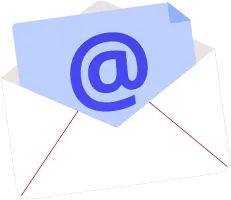We done following tasks in WordPress new customized Booking System Plugin. Also integrated eWay Payment gateway using API key.
Front End
The front end will initially display a calendar to the user. This calendar will show 7 days in advance, but this option can be controlled by admin to display a different number of days. The user will be able to click on the relevant time slot providing it has free spaces (“full” time slots will display “Sold Out”).
They will be able to select a maximum of 10 of each category for a booking. If they try to select more than 10, a promotional message will display on
screen inviting them to call to discuss party options.
After choosing ticket types users will proceed to the next page where they will be asked to either Register/Login or Checkout. By registering, a user can store their details to call upon in future visits. At checkout the user will input the required information and the payment will be processed by eWay Payment gateway.
Admin Area
The admin area will allow for user, price and order management as well as reporting. The admin user will be able to create, edit and delete users. They will be able to create, delete and edit orders on the system. They will be able to control all discount codes and to generate a report that shows how many times each code was used.
The admin user will also be able to create slot reports they should be able to select an upcoming slot and print off a report for the selected which shows all bookings (displaying Booking Reference, Name, Postcode and Tickets).
Mobile
If a mobile visitor is accessing the website they should be taken to a mobile version of the website to allow for easy booking.